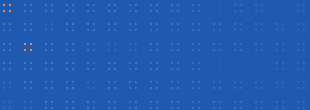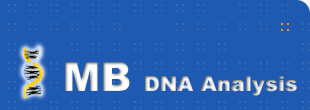|
Frequently asked questions
What is MB DNA Analysis?
MB is a FREE program for DNA analysis. MB stands for MolecularBiological DNA Analysis. Since I have not found any better
name, I decided to take this one (if you have a better suggestion, please see the last question in this FAQ).
You can read testimonials [here].
Why MB?
MB is a relative small and easy to use program. It includes the most common
features for the analysis of DNA and protein sequences. These are: restriction sites search, restriction mapping, amino
protein analysis, multiple sequence alignment, dot plot, molecular weight calculation and ORF search.
Another advantage of the program is that it does not require Internet in
order to use it.
MB runs under all Windows systems (95, 98, NT, Me, 2000, XP)
Special system requirements: actually nothing, but you need to have
installed some sort of Internet Browser (like Internet Explorer, Netscape,
Mozilla etc.) to be able to see the results of multiple sequence alignments.
What can be calculated with MB?
Hint: See also [screenshots page].
MB is designed to analyze DNA sequences of up to 100 000 bp. In fact, if you have a
fast computer (a processor with more than 800 MHz), then there are no limits
in the size of DNA.
Using MB you can make restriction analysis: create restriction maps, search for
unique sequences, mark them with a specified color on the DNA map, make a basical
promoter analysis and base count.
You can also plot restriction endonucleases and their cuts on the map.
In the latest version you can create plasmid (circular) / linear DNA maps and save them to html
format, which looks pretty nice for presentations ([example]).
ORF-Search feature enables you to search for 3 or 6 open reading frames frames
(sense or antisense).
The program calculates the melting temperature of DNA too.
In the "Protein Analysis" it is possible to calculate the 3D structure, the chemical properties of the outcome protein and its isoelectric point. You can
also calculate codon usage and display the amino acids sequence.
To calculate molecular weights of double-strand or single-strand DNA use molar weight
calculator.
The program features also multiple sequence alignment and tree building algorithm. It is possible
to change the alignment parameters like gap penalty etc. and to select various substitution
matrices.
It is also possible to compare secondary structure of proteins, this will produce a more
accurate alignment. Proteins with crystallographically determined strucutres are available
from [SWISSPROT].
You can see an example of alignment at the [screenshots page].
Another sequence comparisson feature is the Dot Plot
Other tools, which are implemented in MB: sequence translator, primer design
(still in development) and read-aloud (makes your computer read a DNA sequence)
There is also a visual amino acids library too.
The default package includes round 700 recognition sequences (including isoschyzomers) and some test
DNA sequences.
I release database updates periodically (latest versions from rebase.neb.com).
You can download latest updates using automatic update function and automatic reminder
Can I save the results after the analysis is finished?
Yes, you can either save the results to report file (*.rep files in 'reports'
directory) or print them.
Maps can be saved to *.txt files.
Of course you can define the file extansion as you wish.
How can I add and analyze new restriction sites, DNA or amino acids sequence files?
To add new DNA files, use "Add new DNA sequence"-tool. Load the sequence
from the file, and the program will automatically add it to it's database
You can download the files from Internet databases, MB supports FASTA and GenBank
formats.
Information on how to add amino acids sequence can be found in the help file
supplied.
Why do I ask people to register?
You do NOT need to register MB DNA Analysis to be able to use it
as a full-functional version.
But by registering the program you will support its development.
You may also use some of the advantages available only for registered
users:
- You will be able to use automatic update and reminer functions
- By registering the program you will be automatically added to the
mailing list.
- You will be informed of any updates or new versions.
- You can contact authors and ask any question about the program and get
full technical support.
- By registering the program you indirectly help me in its further
development, which I really appreciate
If you want to help me even more then you are welcome to make a small
donation at the [support] page.
Where can I find more information (e.g. calculations algorithms etc., troubleshooting)?
You can find all additional information in the explaining help file (supplied with the
program). Or visit [Online Help Page].
I have experienced some problems running the program, which are not mentioned in the help file, how can I get help?
Just write me an e-mail at: info(at)molbiosoft.de
|
 Our sponsors:
Our sponsors:
|
|